
Microsoft recently announced Windows 11 latest windows with lot of new features like –
- Android App Support.
- Centre icon on the taskbar and ability to customise like windows 10.
- New improved user interface with the floating menu.
- Rounded corner windows.
- Performance improvements.
- Newly redesigned power menu.
- Hover animation in-app icons.
- Improved task view and easy to use.
Minimum system requirements
Processor – 1 gigahertz (GHz) or faster with 2 or more cores on a compatible 64-bit processor or System on a Chip (SoC)
Memory – 4 GB RAM
Storage – Minimum 64 GB or larger storage device
System firmware – UEFI and Secure Boot capable
TPM – Trusted Platform Module (TPM) version 2.0
Graphics card – DirectX 12 compatible graphics or WDDM 2.x
Display – Above 9 inch with minimum 720p HD Resolution
Internet connection – A Microsoft account and good internet connectivity required for download & setup for Windows 11 Home
Download the PC Health Check app to check if your current PC meets the requirements to run Windows. If so, you can download the app by clicking the icon below
Windows 11 ISO Free Download 64 Bit by clicking button below
Windows 11 ISO Free Download 32 Bit by clicking button below
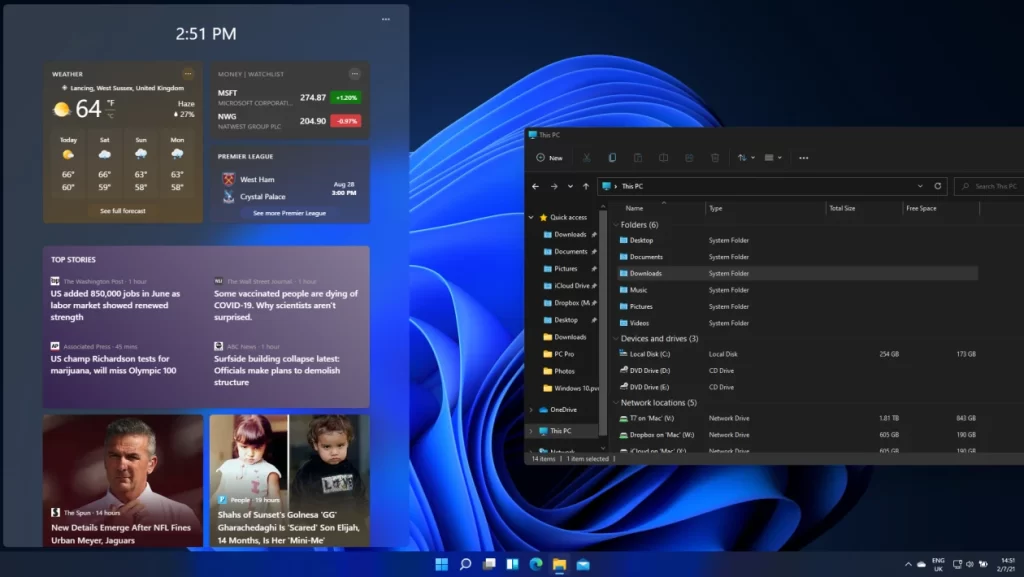
After clicking download follow these steps
1. Locate Download Windows 11 Disk Image (ISO) menu
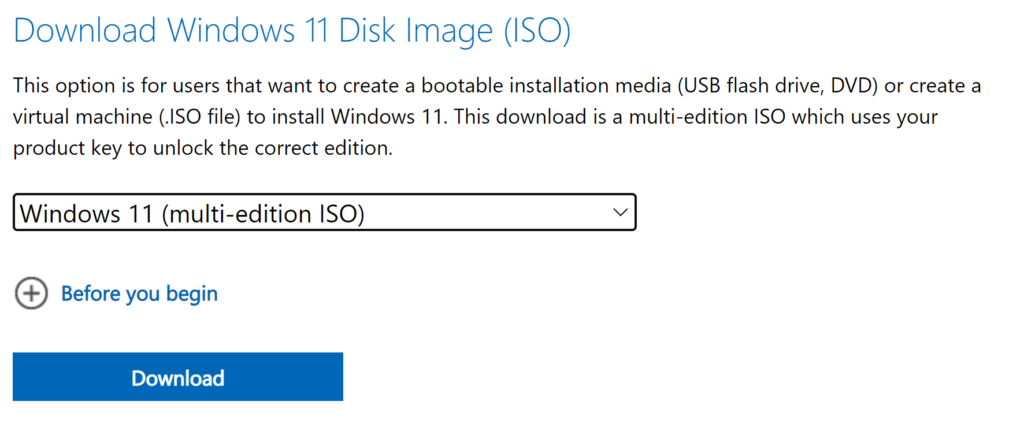
2. Click on the Download button
3. Select the product language as per your preference
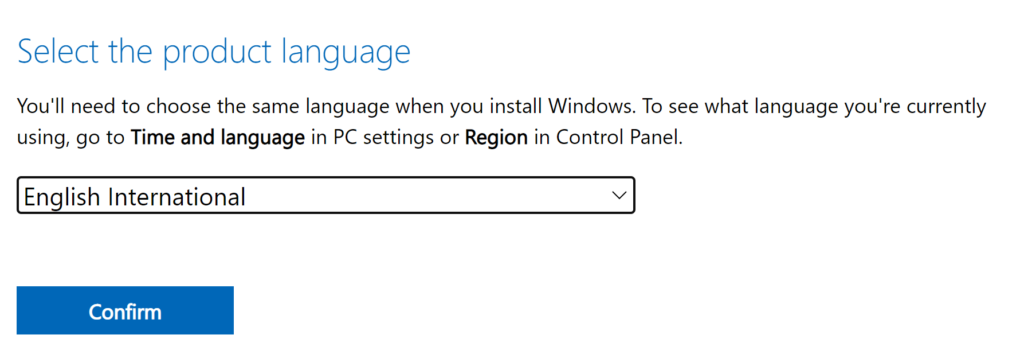
4. Click on Confirm button

5. Once the 64-bit download button is shown click on it. wait your download should start in a few seconds.
Internet Download Manager (IDM) Download
Download using an Internet Download Manager (IDM) for higher download speed & save time
Use the below button to download Internet Download Manager (IDM)

Safety Guide
Downloading any suspicious files from the third-party websites at your own risk, avoid opening virus contains files, use Microsoft Windows Defender or a Good Antivirus Program to stay protected in the online world
Post By – OsAdvide

